6 month ago I needed to find some vSAN ready nodes and your first stop for this has always been the HCL site from VMware.
https://www.vmware.com/resources/compatibility/search.php
For those of you being VMware Admin for a long while this site has never been adjusted so you should feel very comfortable with this.

But for choosing your vSAN ready nodes this site was not the best way to go. For this reason VMware created a special site for choosing your vSAN ready nodes. The site can be found here : http://vsanreadynode.vmware.com
Here you will have a wizard helping you to find what you search for. First thing we need to do is to choose our vSAN version.

Second step is to choose a t-shirt size for your node. There are three all flash types and four hybrid types. The names are also communicated with the vendors. So if you search on the vendor site you will find the same naming standard. (AF-x, HY-x). In the table below you will find the sizes behind every type.
Series |
Raw Storage Capacity |
Cache Size |
Maximum IOPs |
CPU Cores |
Memory |
|---|---|---|---|---|---|
AF-4 |
4×1 TB SSD Endurance Class A or above Performance Class C or above |
1×200 GB SSD Endurance Class C or above Performance Class C or above |
Up to 25K |
2×10 core |
128 GB |
AF-6 |
8×1 TB SSD Endurance Class A or above Performance Class C or above |
2×200 GB SSD Endurance Class C or above Performance Class D or above |
Up to 50K |
2×12 core |
256 GB |
AF-8 |
12×1 TB SSD Endurance Class A or above Performance Class C or above |
2×400 GB SSD Endurance Class D or above Performance Class F or above |
Up to 80K |
2×12 core |
384 GB |
HY-2 |
2×1 TB NL-SAS 7.2K RPM |
1×200 GB SSD or Endurance Class >=B Performance Class >=B |
Up to 4K |
1×6 core |
32 GB |
HY-4 |
4×1 TB NL-SAS 7.2K RPM |
1×200 GB SSD Endurance Class >=C Performance Class >=D |
Up to 10K |
2×8 core |
128 GB |
HY-6 |
8×1 TB NL-SAS 7.2K RPM |
2×200 GB SSD Endurance Class >=C Performance Class >=D |
Up to 20K |
2×10 core |
256 GB |
HY-8 |
12×1 TB SAS 10K RPM |
2×400 GB SSD Endurance Class >=D Performance Class >=E |
Up to 40K |
2×12 core |
384 GB |
Or you can choose the Profile Wizard to find the right t-shirt size for you.

The third step could be a religious one. You have to choose your preferred vendor (OEM). Not all vendors have all types in their portfolio.

Step 4 is to choose your model. Every vendor could have different models for a type. For example a different CPU clock speed. So just choose the model that fit into your needs.

The last step is to download your configuration or contact sales.

One last important thing to mention is that if the t-shirt does not fit and you need for example more memory or a different CPU this is not a problem. Your node will still be a vSAN ready node and will stay fully supported. Just take care if you add any other parts just check the “old” HCL list if the part is being supported with your VMware version.
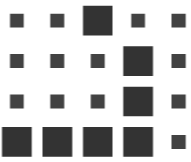
Leave a comment